Testing CAM Programs Part VI (Comparing CAM Output Machining)
240 minutesDifferences Between MakerCAM, Easel, and JsCut
One square is different than the others…
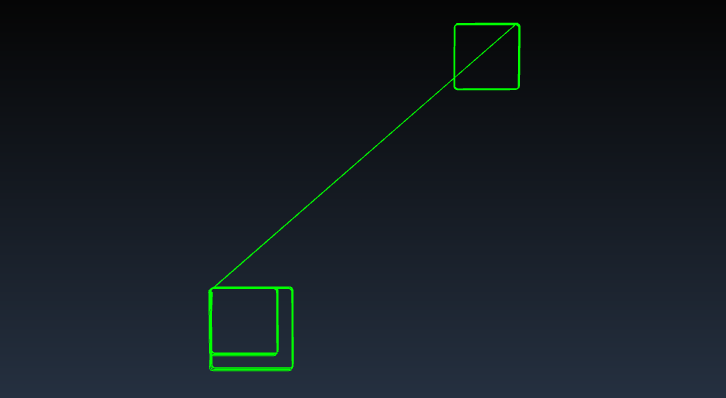
Important GCODE to know
- G1 - Coordinated motion (“Straight feed”)
- G2 - Clockwise Arc Move
- G3 - Counter Clockwise Arc Move
Instead of following the entire machining operation I will focus on the first tool pass from Z operation to Z operation.
MakerCAM
1 G0 X-1.5875634517766497 Y0
2 G1 Z-1.5 F1200
3 G1 X-1.5862944162436547 Y-35.276649746192895 F2473
4 G3 X0 Y-36.86548223350254 I1.5862944162436547 J0
5 G1 X35.276649746192895 Y-36.86548223350254
6 G3 X36.86548223350254 Y-35.276649746192895 I0 J1.5862944162436547
7 G1 X36.86548223350254 Y0
8 G3 X35.276649746192895 Y1.5862944162436547 I-1.5862944162436547 J0
9 G1 X0 Y1.5862944162436547
10 G3 X-1.5862944162436547 Y0 I0 J-1.5862944162436547
11 G1 Z-3 F1200Wow is MakerCAM compact. What is going on here? with the I and J values?
side length = 35.2766 mm
- First plunging into the material to a depth of 1.5mm at 1200 mm/m ~ half of the lateral speed
- Move in a straight line from the start position to (-1.5862, -35.2766)
- Move in an arc whose center is the corner of the work piece ending at (0, -36.8655)
- Move in a straight line from the start position to (35.2766, -35.8655)
- similar motion for other 3 sides
- plunge 1.5 mm
Easel
1 G1 Z-0.711 F228.6
2 G1 X139.848 Y123.094 F762.0
3 G1 X140.246 Y123.015 F762.0
4 G1 X140.612 Y122.839 F762.0
5 G1 X140.923 Y122.577 F762.0
6 G1 X141.155 Y122.244 F762.0
7 G1 X141.295 Y121.862 F762.0
8 G1 X141.325 Y121.662 F762.0
9 G1 X141.322 Y94.848 F762.0
10 G1 X141.217 Y94.456 F762.0
11 G1 X141.018 Y94.103 F762.0
12 G1 X140.733 Y93.809 F762.0
13 G1 X140.387 Y93.600 F762.0
14 G1 X139.998 Y93.486 F762.0
15 G1 X113.187 Y93.469 F762.0
16 G1 X112.789 Y93.544 F762.0
17 G1 X112.423 Y93.721 F762.0
18 G1 X112.112 Y93.986 F762.0
19 G1 X111.880 Y94.319 F762.0
20 G1 X111.707 Y94.901 F762.0
21 G1 X111.713 Y121.715 F762.0
22 G1 X111.818 Y122.107 F762.0
23 G1 X112.017 Y122.460 F762.0
24 G1 X112.298 Y122.754 F762.0
25 G1 X112.648 Y122.963 F762.0
26 G1 X113.037 Y123.077 F762.0
27 G1 X139.848 Y123.094 F762.0
28 G1 Z-1.422 F228.6Animate Easel Segmented Motion
side length = 26.81 mm
- First begin plunging into the material to a depth of 0.711 mm at 228 mm/min ~ 1/3 lateral speed
- Move in a straight line from the start position to (139.848, 123.094)
- Move along the 90 degree arc, whose center is the corner of the work divided into six chords ending at (141.325, 121.662)
- Move in a straight line from the start position to (141.322, 94.848)
- similar motion for other 3 sides
- plunge 0.711 mm
JSCut
1 G1 Z0.0000
2 ; plunge
3 G1 Z-1.5000 F127
4 ; cut
5 G1 X0.0000 Y1.5875 F1016
6 G1 X-0.0688 Y1.5860
7 G1 X-0.1585 Y1.5796
8 G1 X-0.2474 Y1.5682
9 G1 X-0.3358 Y1.5517
10 G1 X-0.4229 Y1.5301
11 G1 X-0.5088 Y1.5037
12 G1 X-0.5931 Y1.4727
13 G1 X-0.6754 Y1.4366
14 G1 X-0.7554 Y1.3962
15 G1 X-0.8331 Y1.3513
16 G1 X-0.9083 Y1.3020
17 G1 X-0.9804 Y1.2487
18 G1 X-1.0495 Y1.1913
19 G1 X-1.1151 Y1.1298
20 G1 X-1.1773 Y1.0650
21 G1 X-1.2355 Y0.9967
22 G1 X-1.2898 Y0.9253
23 G1 X-1.3401 Y0.8509
24 G1 X-1.3861 Y0.7737
25 G1 X-1.4277 Y0.6942
26 G1 X-1.4646 Y0.6124
27 G1 X-1.4968 Y0.5286
28 G1 X-1.5245 Y0.4430
29 G1 X-1.5471 Y0.3561
30 G1 X-1.5646 Y0.2682
31 G1 X-1.5773 Y0.1793
32 G1 X-1.5850 Y0.0897
33 G1 X-1.5875 Y0.0000
34 G1 X-1.5875 Y-28.2222
35 G1 X-1.5860 Y-28.2910
36 G1 X-1.5796 Y-28.3807
37 G1 X-1.5682 Y-28.4696
38 G1 X-1.5517 Y-28.5580
39 G1 X-1.5301 Y-28.6451
40 G1 X-1.5037 Y-28.7310
41 G1 X-1.4727 Y-28.8153
42 G1 X-1.4366 Y-28.8976
43 G1 X-1.3962 Y-28.9776
44 G1 X-1.3513 Y-29.0553
45 G1 X-1.3020 Y-29.1305
46 G1 X-1.2487 Y-29.2026
47 G1 X-1.1913 Y-29.2717
48 G1 X-1.1298 Y-29.3373
49 G1 X-1.0650 Y-29.3995
50 G1 X-0.9967 Y-29.4577
51 G1 X-0.9253 Y-29.5120
52 G1 X-0.8509 Y-29.5623
53 G1 X-0.7737 Y-29.6083
54 G1 X-0.6942 Y-29.6499
55 G1 X-0.6124 Y-29.6868
56 G1 X-0.5286 Y-29.7190
57 G1 X-0.4430 Y-29.7467
58 G1 X-0.3561 Y-29.7693
59 G1 X-0.2682 Y-29.7868
60 G1 X-0.1793 Y-29.7995
61 G1 X-0.0897 Y-29.8072
62 G1 X0.0000 Y-29.8097
63 G1 X28.2222 Y-29.8097
64 G1 X28.2910 Y-29.8082
65 G1 X28.3807 Y-29.8018
66 G1 X28.4696 Y-29.7904
67 G1 X28.5580 Y-29.7739
68 G1 X28.6451 Y-29.7523
69 G1 X28.7310 Y-29.7259
70 G1 X28.8153 Y-29.6949
71 G1 X28.8976 Y-29.6588
72 G1 X28.9776 Y-29.6184
73 G1 X29.0553 Y-29.5735
74 G1 X29.1305 Y-29.5242
75 G1 X29.2026 Y-29.4709
76 G1 X29.2717 Y-29.4135
77 G1 X29.3373 Y-29.3520
78 G1 X29.3995 Y-29.2872
79 G1 X29.4577 Y-29.2189
80 G1 X29.5120 Y-29.1475
81 G1 X29.5623 Y-29.0731
82 G1 X29.6083 Y-28.9959
83 G1 X29.6499 Y-28.9164
84 G1 X29.6868 Y-28.8346
85 G1 X29.7190 Y-28.7508
86 G1 X29.7467 Y-28.6652
87 G1 X29.7693 Y-28.5783
88 G1 X29.7868 Y-28.4904
89 G1 X29.7995 Y-28.4015
90 G1 X29.8072 Y-28.3119
91 G1 X29.8097 Y-28.2222
92 G1 X29.8097 Y0.0000
93 G1 X29.8082 Y0.0688
94 G1 X29.8018 Y0.1585
95 G1 X29.7904 Y0.2474
96 G1 X29.7739 Y0.3358
97 G1 X29.7523 Y0.4229
98 G1 X29.7259 Y0.5088
99 G1 X29.6949 Y0.5931
100 G1 X29.6588 Y0.6754
101 G1 X29.6184 Y0.7554
102 G1 X29.5735 Y0.8331
103 G1 X29.5242 Y0.9083
104 G1 X29.4709 Y0.9804
105 G1 X29.4135 Y1.0495
106 G1 X29.3520 Y1.1151
107 G1 X29.2872 Y1.1773
108 G1 X29.2189 Y1.2355
109 G1 X29.1475 Y1.2898
110 G1 X29.0731 Y1.3401
111 G1 X28.9959 Y1.3861
112 G1 X28.9164 Y1.4277
113 G1 X28.8346 Y1.4646
114 G1 X28.7508 Y1.4968
115 G1 X28.6652 Y1.5245
116 G1 X28.5783 Y1.5471
117 G1 X28.4904 Y1.5646
118 G1 X28.4015 Y1.5773
119 G1 X28.3119 Y1.5850
120 G1 X28.2222 Y1.5875
121 ; Rapid to initial position
122 G1 X28.2222 Y1.5875 F2540
123 G1 Z-1.5000
124 ; plunge
125 G1 Z-3.0000 F127Animate JsCut Segmented Motion
side length = 28.2222 mm
- First begin plunging into the material to a depth of 1.5 mm at 127 mm/min ~ 1/8 lateral speed
- Move in a straight line from the start position to (0, 1.5875)
- Move along the 90 degree arc, whose center is the corner of the work divided into 27 chords ending at (-1.5875, 0)
- Move in a straight line from the start position to (-1.5875, -28.2222)
- similar motion for other 3 sides
- plunge 1.5 mm
Differences between CAM Programs
- First and foremost each program by default expects the SVG to be defined in slightly different units (mm) per pixel
- MakerCAM uses Arc Motion
- Easel and JsCut use line segments for curves and Easel divides curves into far fewer arc chords than JsCut
- MakerCAM and JsCut plunge 1.5mm per pass while Easel only goes .75 mm. Which 1/2 tool diameter vs 1/4. looking into this further it appears that Easel wasn’t configured correctly somehow and only cuts to a maximum depth of 2.5 mm vs 5mm.